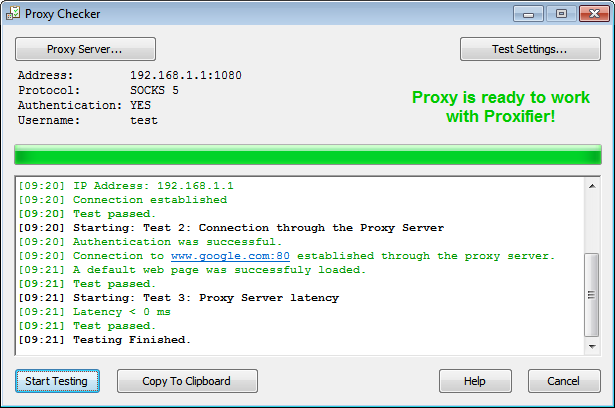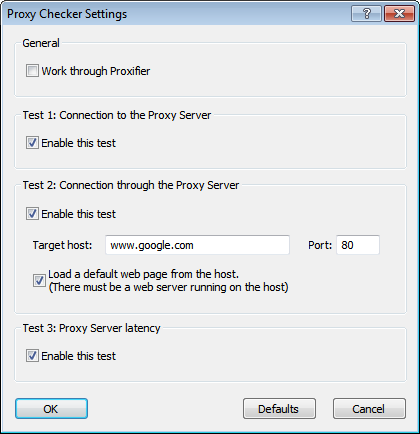Documentation
Introduction
What’s New in Version 3
Changelog
Proxifier v2 Migration Notes
Quick Start
Working with Proxifier
Proxy Server Settings
Proxification Rules
Manual Proxification
Profiles
User Interface
System Tray Icon
Name Resolution
Proxy Chains
Proxy Redundancy
HTTP Proxy Support
Advanced Proxy Settings
Profile Auto Update
Direct Connections
Log Files
Services and Other Users
Additional Info
Proxifier Editions
Run as Windows Service
Portable Network Engine
Proxy Checker
Connection Loop Detection
Proxifier System Settings
Network Error Codes
Order and Support
Order Proxifier
Trial Version
Technical Support
End-User License Agreement