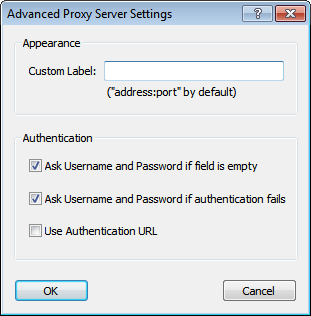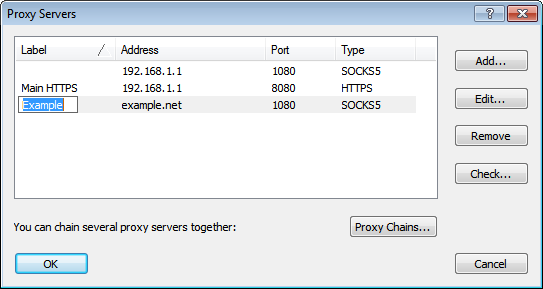Advanced Proxy Server Settings
To access advanced settings of a proxy server, click Advanced... button at the Proxy Server dialog of Proxifier.
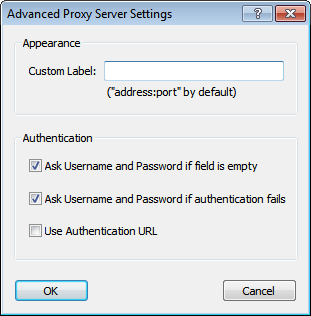
Custom Label
You can define a custom label (short name) for the proxy server. Proxifier will use this name instead of proxy address in all parts of the program (rules, logs, etc).
This option can be convenient when you have multiple proxy servers with the same or similar addresses.
If at least one of proxy servers has a label, Proxifier will display a new Label column at the proxy list. You can edit labels right there.
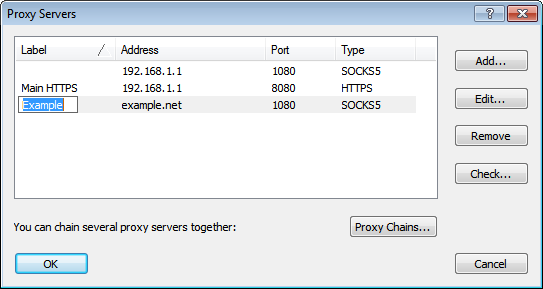
Authentication
Proxifier can interactively ask the user for proxy server login and password if one of these fields is empty or authentication fails.
When a condition specified in one of these options is met, Proxifier displays the following form.

It is possible to specify and/or correct login details, Cancel or permanently Ignore (within the current Proxifier session) this message so it will not be displayed again and authentication will silently fail each time.
If Save to Profile option is not enabled, new login details will be used during the current Proxifier session only. No changes will be saved on disk to profile in this case.
When this popup form is active, all connections are put on hold. Proxifier will continue processing when authentication succeeds. The entire process is completely transparent for client applications.
Authentication URL
If this mode is enabled, you can specify Authentication URL instead of username/password in the main proxy settings. Proxifier will use this URL to be authorized on the proxy server.
This option can work only with specific proxy servers like Blue Coat. Additional configuration is required on the server side.