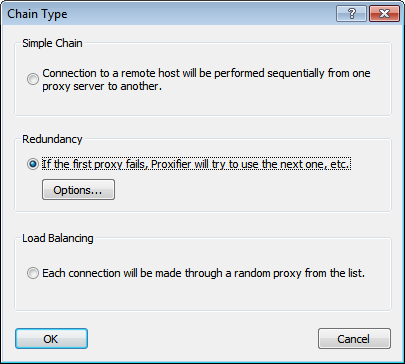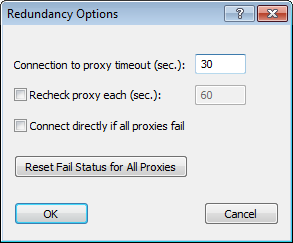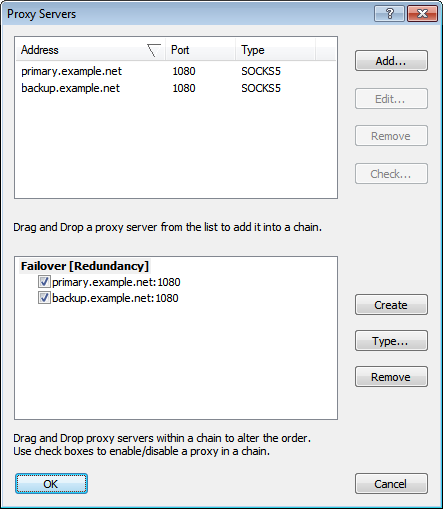Proxy Server Redundancy
Redundancy can be useful when you need to provide proxy server failover or load balancing.
To enable this feature, you need to create a proxy chain and set chain type to Redundancy or Load Balancing.
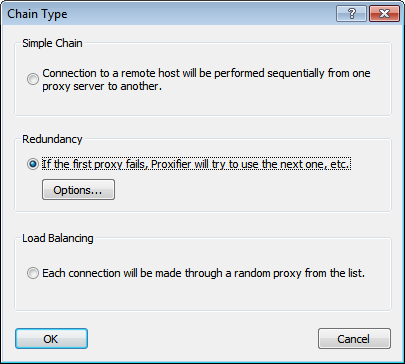
Options... button allows you to configure failover options.
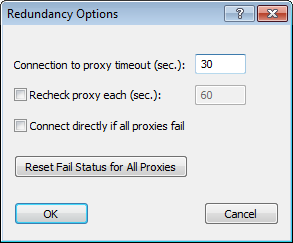
Here you can set Connection to proxy timeout in seconds and make Proxifier to Connect directly if all proxies fail.
If timeout is too big, client applications can consider that the target host is down and they can close connection before Proxifier will try the next proxy. If timeout is too short, Proxifier can mistakenly detect proxy failure.
You can make Proxifier to recheck failed proxies in the background after a certain amount of time using Recheck proxy each (sec.) option.
Failed proxy servers are marked as [failed] at the proxy list. The fail status is not saved through Proxifier restart. You can Reset Fail Status for All Proxies thus Proxifier will try to connect the proxies all over again.
A redundancy proxy chain can look like this.
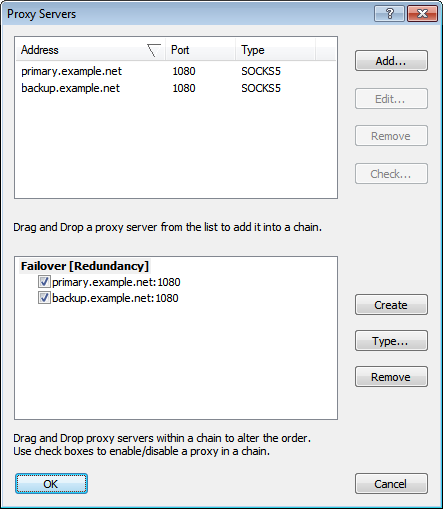
You can use checkboxes to enable/disable particular proxies in the chain. This option has nothing to do with the failure status. If a proxy is unchecked, Proxifier will simply ignore it. On the other hand, a checked proxy can be marked as [failed] and ignored.
If the first proxy in such chain fails, Proxifier will mark it as failed and it will try the next one. You will be provided with detailed messages that will render the status of the process.
The entire process is completely transparent for the client application. Proxifier can try several proxies without losing the initial connection request from the application.
Here is a typical session for failover procedure:
[02.01 11:18:37] iexplore.exe (2972) - proxifier.com:80 matching Default rule : using Failover proxy chain
[02.01 11:18:46] (Redundancy Chain) Failover - Could not connect to proxy primary.example.net:1080 - connection timeout (10 sec)
[02.01 11:18:46] (Redundancy Chain) Failover - New active proxy is backup.example.net:1080
[02.01 11:18:46] (Redundancy Chain) Failover - Trying next proxy.
[02.01 11:18:47] iexplore.exe (2972) - proxifier.com:80 open through Failover proxy chain